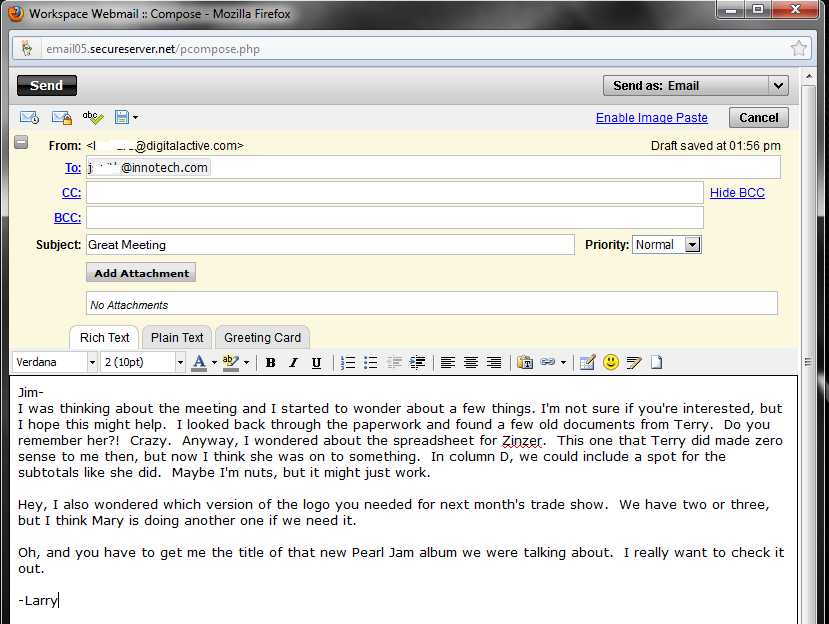https://www.developrobots.com/serviceimages/email-marketing-developrobots.png
E-mail is the short form of 'electronic mail'. Nowadays email is the most popular method of communication in our business world. They are convenient because sending them is fast, emails involve no paper or any other physical material, and they are easy to store. If necessary, the recipients can easily forward or print out the email and share it with other people whom they choose.
An e-mail has three main parts: subject, body and conclusion. The address of the sender and receiver are also required in this process. Users can send messages to single addresses or multiple recipients. The most important information should be included early in the message, and details should be added later.
There is a difference between good and bad e-mails. Good emails have a clear subject, proper punctuation, and its content is clear and short. Bad e-mails contain slang, long paragraphs in their body, and bad use of Bcc (blind carbon copy). Here are example of good and bad email.
Example of Good E-mail
https://bryantanner.files.wordpress.com/2013/05/bad-email.png
What are some of the worst examples of bad emails you have seen? How/why were they bad? Let me know via the comments section below.
References
Retrieved March 8, 2015 from https://s-media-cache-ak0.pinimg.com/236x/cb/00/2d/cb002d1754d8f360a9ceaa839973811a.jpg
Retrived from April 14, 2015 from https://bryantanner.files.wordpress.com/2013/05/bad-email.png